
Hi there readers!
I guess this is the first post on our newly named blog “On Record!” Thanks for reading, and we hope to see you back! Like I said in the last post, I am focusing a little more on the business side of the blog and today’s topic sticks to that.
Social Media Is Crazy!
So much to do, so very little time to do it…
If you are not on social media, you are one of the few. In the world today, almost everyone engages on one of the social media platforms; from the “old” Facebook to Twitter, LinkedIn, and Pinterest to the “newer” sites like Tumblr, Reddit, Peach, etc. Honestly, I am willing to bet most of you are reading this blog because you saw the link on one of our social media platforms. This is just the way business is running in this day and age.
Now whether you are already an established user or are still just finding your footing, social media can take a large chunk of your time away from more productive aspects of your business.
I’m not going to take credit for this solution because it has been around for ages, but I would like to give you some insight into how we use the following to organize our social media at The Literary Prose.
Content Is Key
A calendar to keep your content straight
The best way I have found to relieve the stress of posting content on social media is by using a content calendar. What is a content calendar? Well, we use a Google Sheets document to organize all of the social media copy we have posted and will post. We organize the sheet by day and further break it down between all our platforms, currently Facebook, Twitter, LinkedIn, YouTube, and Google+.
For each post we have columns set up for the most pertinent information such as the time posted, the type of post (link, a sale, a photo, etc.), the topic of the post (the name of the campaign you’re running, the name of the blog you are linking to, etc.), the actual copy of the post, and the link you may post within that content post.
Here’s a blank day for you to take a look at:
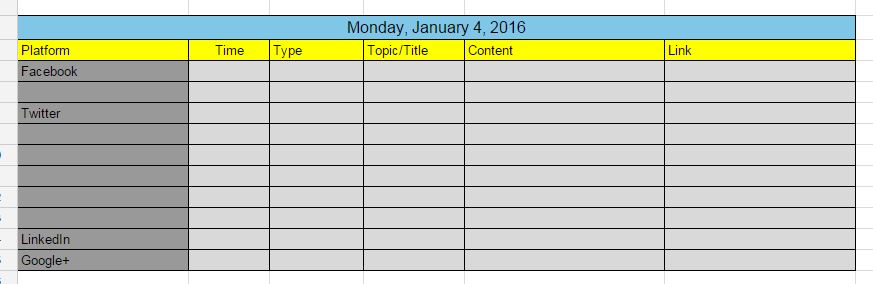 Organizing Your Content
Organizing Your Content
Effectively using your content calendar
Now what I love about our content calendar is it provides us with an organized place to view all of our content for one day. We take it even farther and color code our text by the type of content we are posting. For example, content going out for The Literary Prose Presents: It’s More Than Just Words teleseminar series is a dark blue and posts about our blog are in a light purple. This way we can easily tell if we are over posting, under posting, or even completely forgetting to post about a topic for the day.
One way I like to use our content calendar is to work ahead on copy for a campaign I know about already. For example, if you have a free course you are offering in two months you can write all the posts for the campaign in this calendar. You can write the posts for days, weeks, and months into the future.
Another great feature is I can write posts for special holidays and events throughout the year. You can have posts ready for Easter or Independence Day all ready to go.
More Than Just Content
Some other tools to combine with a content calendar
While this will not single-handedly take the stress away from social media, it will if you combine this with a few other tools. Many of you out there probably use either Hootsuite or Buffer. These tools will help because you can write all of your posts in the content calendar and then upload in bulk, if you want, all of your posts for the day, week, or month to be scheduled for release.
Another great tool I enjoy using with our content calendar is IFTTT. Through IFTTT I send all of our new bitly links to a spreadsheet so I can easily access them when writing social media copy. This way I have all the links for our blogs right in the same document so I don’t have to search and search for what I need.
Synopsis
A quick review of what we’ve learned
Content for social media platforms can be tricky but if you use a content calendar your can take you social media presence beyond where you are currently. Also, by using other tools with the content calendar you can become even more effective.
At this time, do you use a content calendar? If so, do you use any of the 3rd party tools? Let us know what you think; we always welcome a good discussion!
Thanks for the read,
Peter Wietmarschen
Leave a Reply