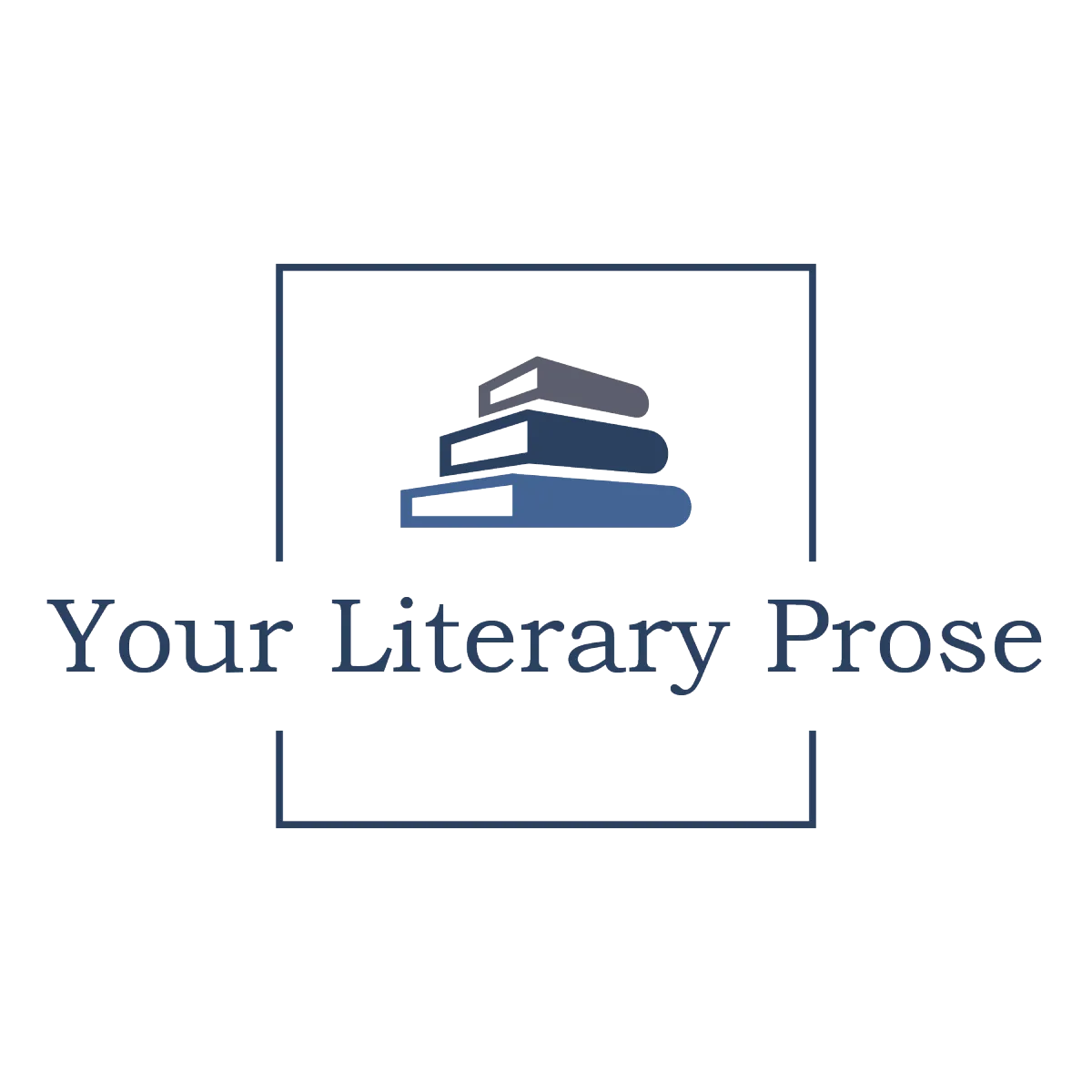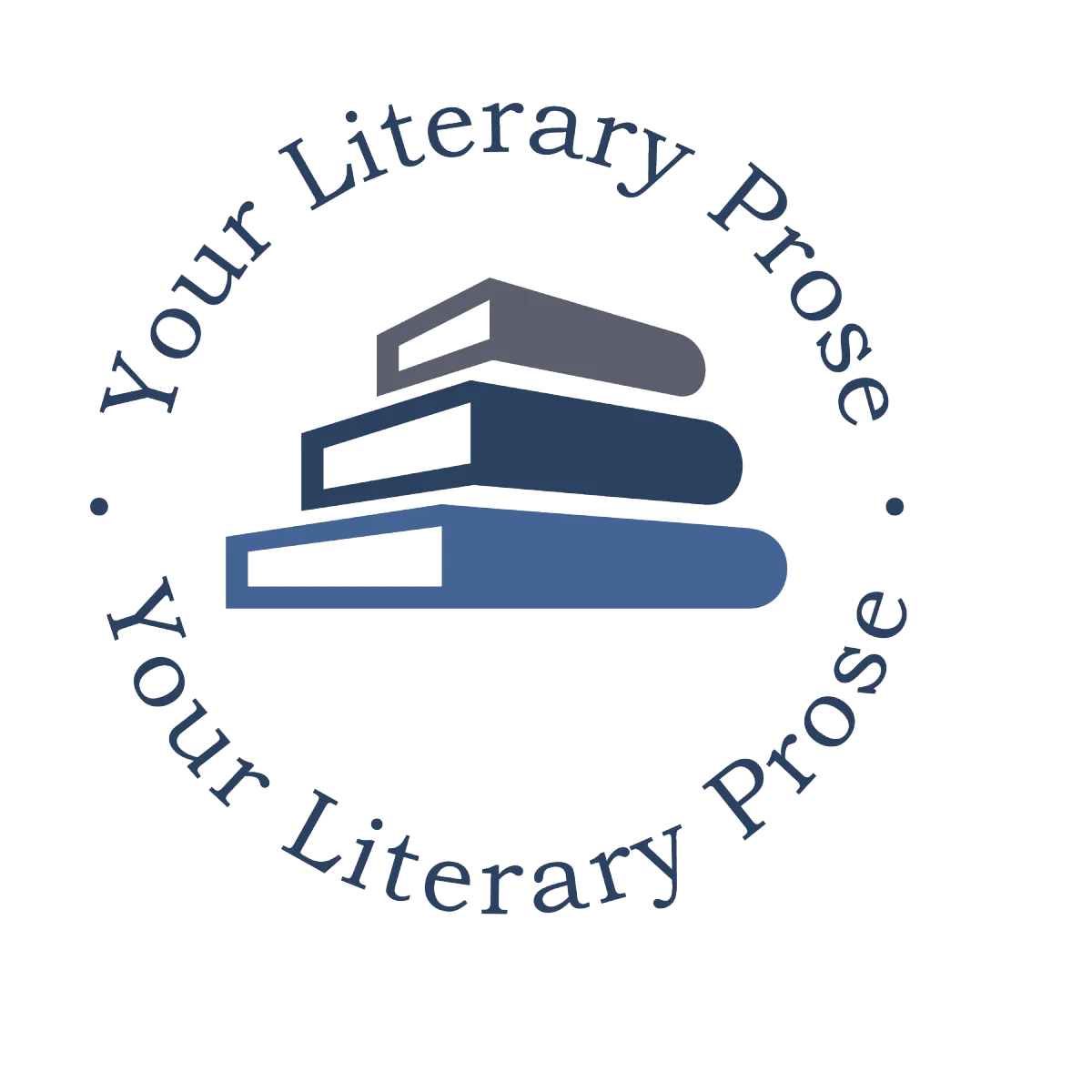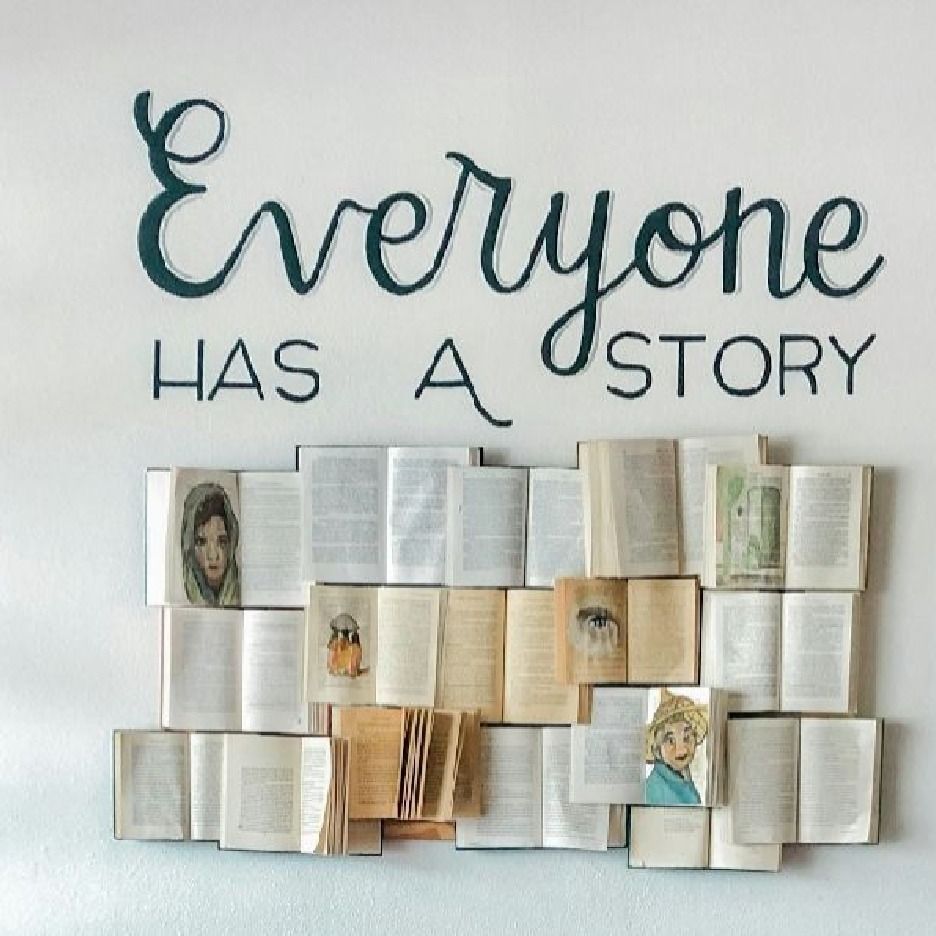
Stories Change the World
Your Story Matters!
Let's take your story from "What if?" to Well-Loved. Helping you turn your words into your published book, magazine, blog, and more.
Meet Your Literary Prose
Peter and Colleen
Hello!
At Your Literary Prose, we provide expertise in the written word helping authors, marketing professionals, and content writers move seamlessly from vague ideas to perfected publication.
Whether it’s your book, article, or marketing materials, we’ll polish your project so it highlights your expertise, knowledge, narrative—because your written image matters.
We aren't here to rewrite your content—we're here to help you PERFECT it!

What Our Clients Are Saying!

"I was not interested in doing all the “background work” and trusted Peter and Colleen to do what was needed for my book to be professionally published. When my original publishing date was delayed, they reworked the plan, advised me when tasks were needed to make my deadline, answered questions, put my mind at ease, and they made sure the tasks were completed for my launch date."

Sandy Phillips Kirkham

"Colleen and Peter's specific knowledge, high standards, and keen attention to detail bring comfort to anyone who wants to put forth a quality product... Because of their initiative to check the name spelling of individuals cited in my book, gross errors were found and elimiated!"

Ellen Seigel, LIS-W

"Working with Colleen and Peter was truly one of the best decisions I made on my publishing journey. They took what felt like an overwhelming process and turned it into something smooth, supportive, and genuinely enjoyable. They made sure every detail of my book came together beautifully. They didn't just help me put my book together, they elevated it!"

Allison Marcotte
Services
Professional Editing/Proofreading
Your Secret to a Successful Story... Your Written Image Matters!
75% of readers say they would not purchase a product with typos, incorrect grammar, or inconsistent messaging.
You know writers have editors, but do you need one? We’ve heard it all:
· My friend loves to read; she’ll be happy to edit my book.
· It’s an online magazine; readers won’t care about grammar or spelling errors.
· There’s AI now; I don’t need to pay a professional editor or proofreader.
When writers rush to print, post, or publish without paying close attention to the finer details like grammar, spelling, formatting, and fact-checking, they risk doing more harm than good. Your polished story—whether it’s a manuscript, article, blog, or other content—creates a memorable experience for readers. When you work alongside Your Literary Prose, you know readers will leave with positive memories of you and your story.
Certified Publishing Services
Creating the Roadmap to Your Destination: Published Book
The only way for you to become a published author is making it through the process—and we have that covered!
No one expects you to be the author, editor, formatter, marketer, and cover artist of your book. Let YLP take some of that hard, detailed work off your plate.
With over 20 years of experience, think of us as your Publishing GPS. We help you map out your journey to published author by providing guidance, resources, and most importantly, support and accountability.
You remain in total creative control, always having the final say in your publishing destination. We customize our services so you ONLY pay for the services you need, whether it's from start to finish or anywhere in between.
Personalized Marketing
Make Your Investment Back and More:
Your Book is a Business!
You don’t have to be a marketing genius to make a lasting impact with your story. How, you ask? Spread the word about you, your book, your legacy. It’s never too early or too late (unless you never start) to create your author brand and market your book.
Yes, you can try to sell your book to friends and family, but after them who’s going to buy it? Marketing takes more than throwing your book on Amazon. Make the most out of your time and reach hundreds, thousands, or more.
We help you create a personalized marketing strategy to identify, reach, and engage with your ideal readers and audience. A clear marketing strategy is the best way for people to find you, read your story, hear your story, and know you (and it doesn’t have to cost a fortune)!
Portfolio Highlights

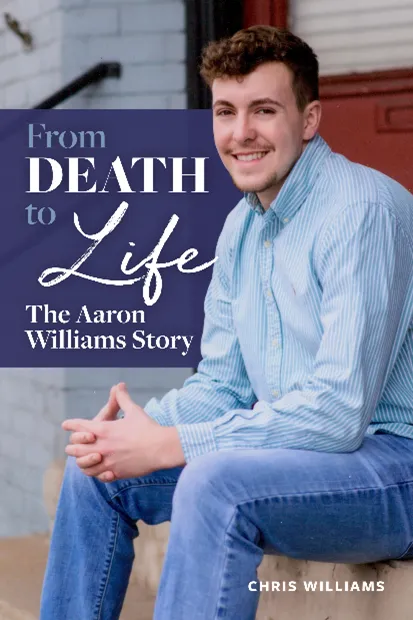
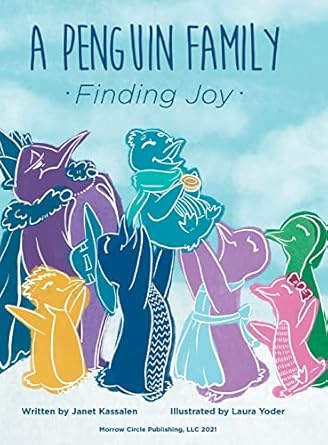
The Land Report
The Land Report is the premier source of news, information, and insight into America’s most valuable natural resource: Land. The Land Report is the established voice of this uniquely American asset class, frequently a source for major media outlets including The Wall Street Journal, Business, Bloomberg, Barron’s, FOX, The New York Times, and more.
From Death to Life:
The Arron Williams Story
On September 19, 2015, Chris Williams received a call no parent wants to receive. His son, Aaron, had been in a bad accident, and his life was hanging in the balance.
In From Death to Life: The Aaron Williams Story, Chris, a minister, pastor, and preacher, shares how his unrelenting faith kept him from falling into despair. As a result, he felt led to write this book and share what having faith in God can do, even in the direst circumstances. Your faith in God will be inspired and strengthened as you read it.
A Penguin Family. . .
Finding Joy
A Penguin Family…Finding Joy, sends a powerful and universal message! Individuals, regardless of their challenges or disabilities, can reach their potential. It takes supportive families, friends, and community coming together to help children soar. This book has an important message for children about persistence and patience in overcoming obstacles. You will love Squeaky, the main character, and cheer along with him when he saves the day. Every child will see themselves in Squeaky’s journey.
Subscribe to Our Newsletter
Our Blog
What's the Scoop?
No blogs found
Frequently Asked Questions
Is Your Literary Prose (YLP) a publishing company?
Thanks for asking. NO. Your Literary Prose is not a publisher. We do not take ownership of your work. Our objective is educating and consulting—helping you understand your publishing options to make informed decisions for your publishing journey AND make money from your book and written content!
What types of writers/authors do you work with?
At Your Literary Prose, we work with all authors and writers but we do have a focus on nonfiction and children's authors, magazine publishers, and copywriters.
For authors, we've worked in numerous nonfiction genres including memoirs, cookbooks, family history, cybersecurity, medical, and business. In addition, we work within numerous fiction genres such as children's books and cozy mysteries.
For other writers and publishers we work with numerous magazine publishers on the editorial staff and as proofreaders. We also provide professional proofreading services for all writers.
How do I find a designer to design my book cover and book interior?
YLP partners with The Author's Voice Association's trusted professionals, proven experts in their field, use ethical business practices, and are reliable. We're happy to connect you with graphic designers, interior book designers, branding specialists, and more!
What services does YLP offer?
YLP provides guidance, resources, support, and accountability to authors and writers. Our services include Professional Editing and Proofreading, Professional Publishing Support, and Strategic Marketing.
Think of YLP as your wordsmith and publishing fairy godparents. We’ll wave our red pen like a magic wand and take your written words and turn them into a must-read book or marketing material ready to display your subject matter expertise. You'll be published before you know it.
Do you provide consulting or coaching?
YES! We offer personalized consulting and coaching packages perfect for authors who want a tailored strategy, feedback, and/or accountability.
When do I send Advance Reader Copies (ARCs) to readers?
Advance Reader Copies (ARCs) are pre-publish copies sent to readers to build a collection of reviews for use in publishing and marketing processes.
How long does it take to edit my manuscript?
There are many variables that go into editing such as editing requirements, manuscript length, genre, and writing quality. Before we begin an editing project, we work with authors to create a timeline that works for them and their book.
Does YLP help with branding and marketing?
YES! We believe that an author's book is their business. This means that branding and marketing play an important part in the overall success of an author's book. We work with authors to include their book(s) into their own branding and marketing. Our branding specialist helps create your brand voice so you stand out, sell more books, and create raving fans.